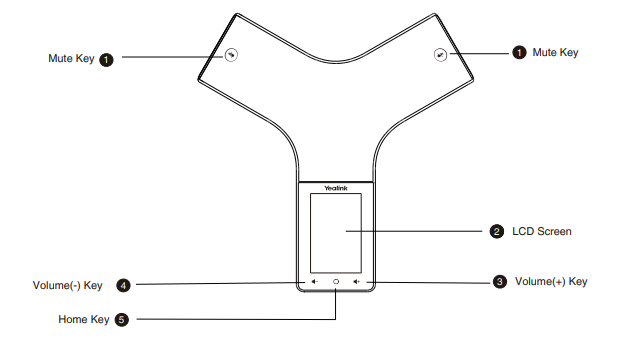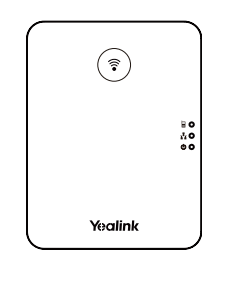Yealink – CP935W Setup
Powering the Unit On
To Power on: Press the Home key for 3 seconds.
To Power off: Press the Home key for 10 seconds then tap OK or tap More->Basic->Power Off->OK on the LCD screen of the CP935W.
Registration
You can register up to 10 CP935W to one W70B base station. Each CP935W can only be registered to one base station. When the CP935W LCD screen prompts “Unregistered!”, long press the wireless button on the W70 base station till the registration indicator flashes.
Easy Registration
Tap Reg on the CP935W screen to register quickly. When prompted enter 0000 as the password.
Note:
• If the CP935W is registered to the base station successfully, the LCD screen prompts “Subscribe Succeeded”.
• If the CP935W LCD screen prompts “Searching for Base”, check whether the registration LED indicator of your base station flashes.