Enabling WiFi using a WF50 Dongle
- Plug the WF50 dongle into the USB port, usually behind the screen.
- Go to Menu>Basic>WiFi
- For T53, go to Menu>Settings>Basic Settings> WiFi
- Under WiFi, select On
- Select Save
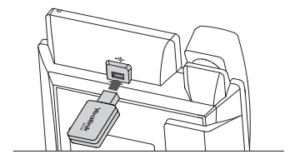
[APPLIES TO]
T53 T48S T46S T42S T41S T27G
Version 01.08182021

