Speakerphone paging allows a caller to broadcast their voice over the telephones to reach multiple people simultaneously in a designated area. It is often used for announcements, emergency notifications, or general communication purposes where it’s necessary to address a large group of people at once without individually calling each person. This feature can be using in conjunction with a public address (PA) system or without. Speakerphone paging can be initiated either by dialing a specific code or pressing a designated button on the telephone device that supports this feature. Once activated, the caller’s voice is transmitted through the speakerphones of all connected devices within the paging zone, allowing everyone in that area to hear the message.
To set up Speakerphone page option, users will have to login to their Self Care Portal https://ux.firelinecommunications.com and edit Enhanced Services, enabling Speakerphone Page.
Each service has two or more accessibility options:
![]() Unavailable
Unavailable![]() Available
Available![]() PIN Required
PIN Required ![]() Edit
Edit
- If enabling for the first time, click the green checkmark then click save.
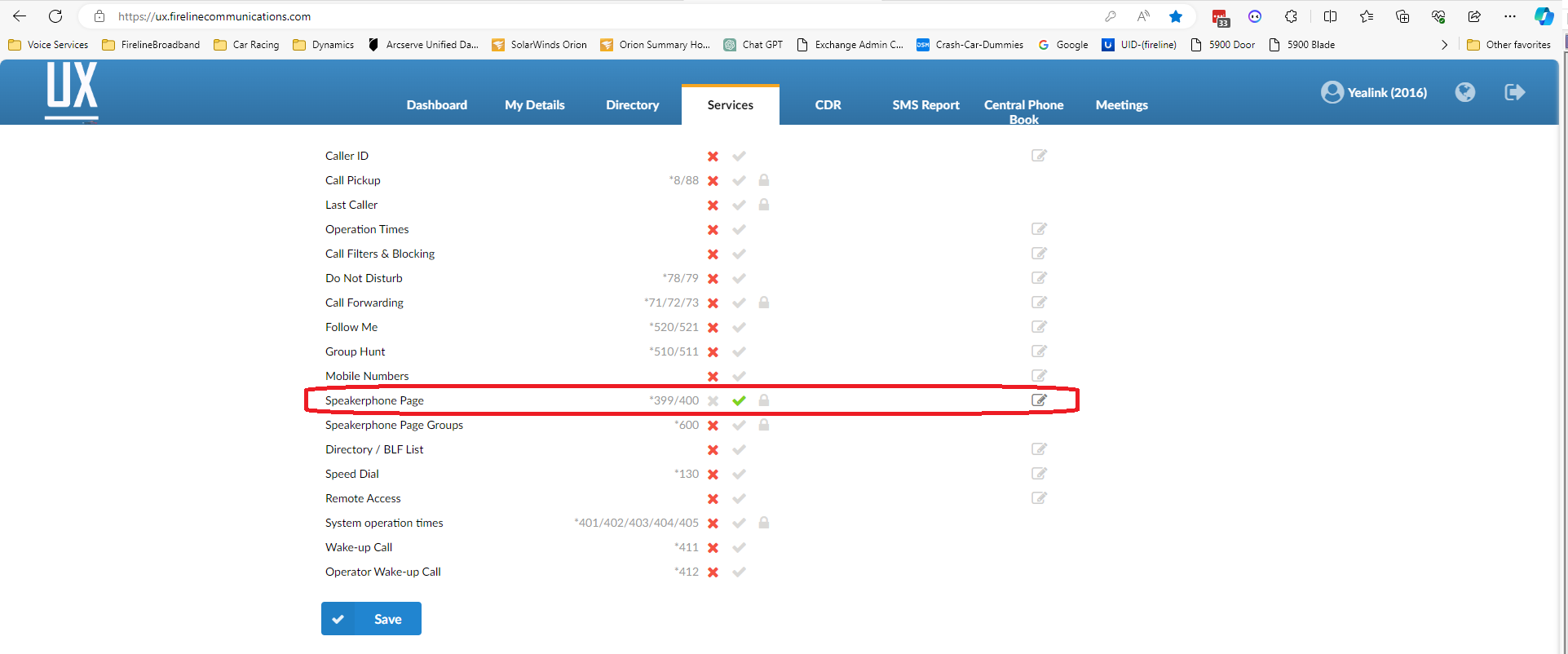
2. Click the edit button ![]()
3. Enter the extensions, separated by commas, of the extension you want to include when using the page button.
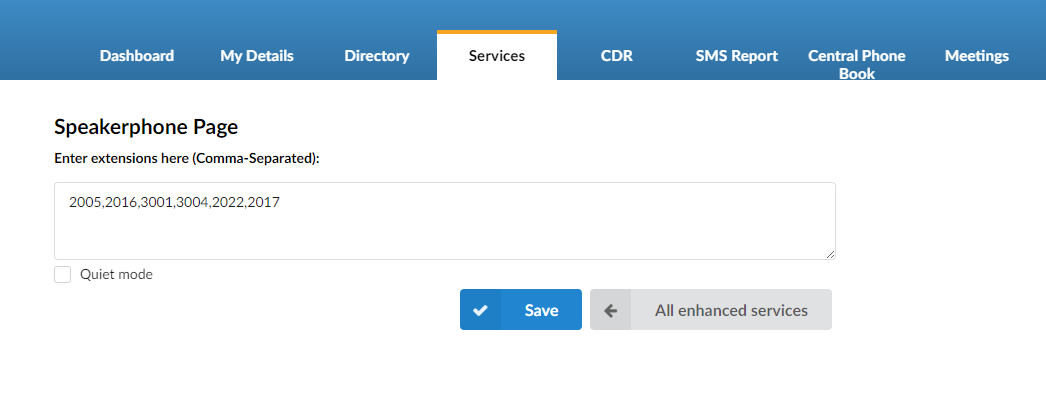
4. Once complete click the save key.
5. To test dial *399 or press the preprogrammed Page key.
** Quiet Mode: Quiet mode allows the user to page phones without anyone hearing the paging entry or exit tone.
Version 01.02022024


