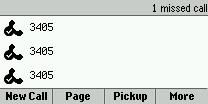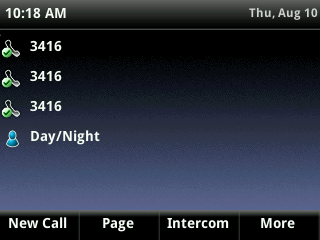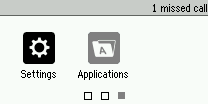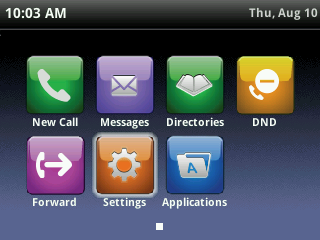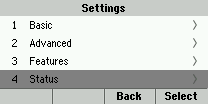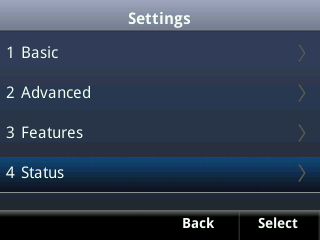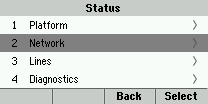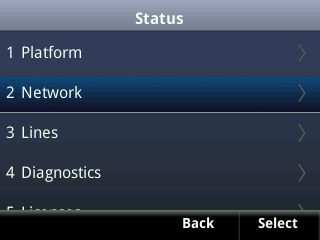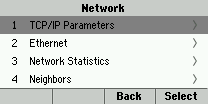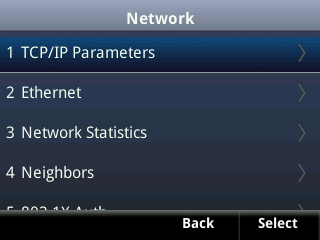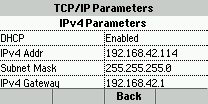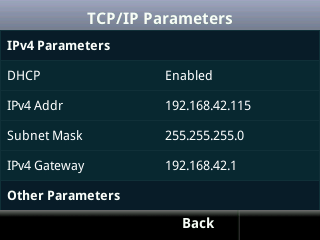Obtaining the IP Address of your Telephone
- Press the Home key on you telephone
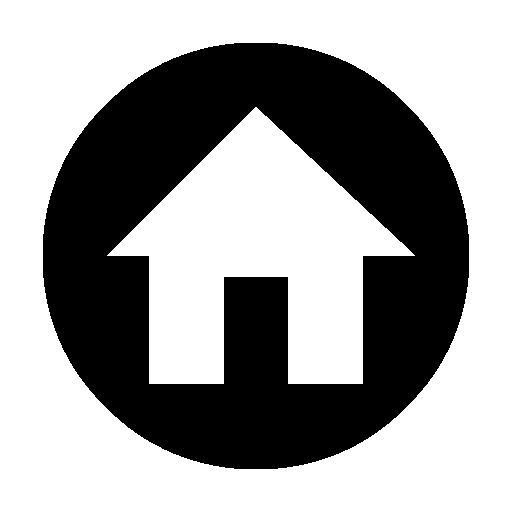
- Using the Navigation arrows;
- The Navigation arrows are directly under the Home button, and allow you to move up, down, left and right.
- Select Settings
- From the Settings screen, Select Status
- From the Status screen, Select Network
- From the Network screen, Select TCP/IP Parameters
- Record the IPv4 address
- To return back to the Desktop, press the Home key twice.