Operation Times allows a user to redirect calls to their private extension based on time and date, to different destinations. This is different from System Operation Times where the settings there apply to the system Globally.
- To log into the Self-Care Portal please browse to https://ux.firelinecommunications.com
- Once logged in select the Services tab.
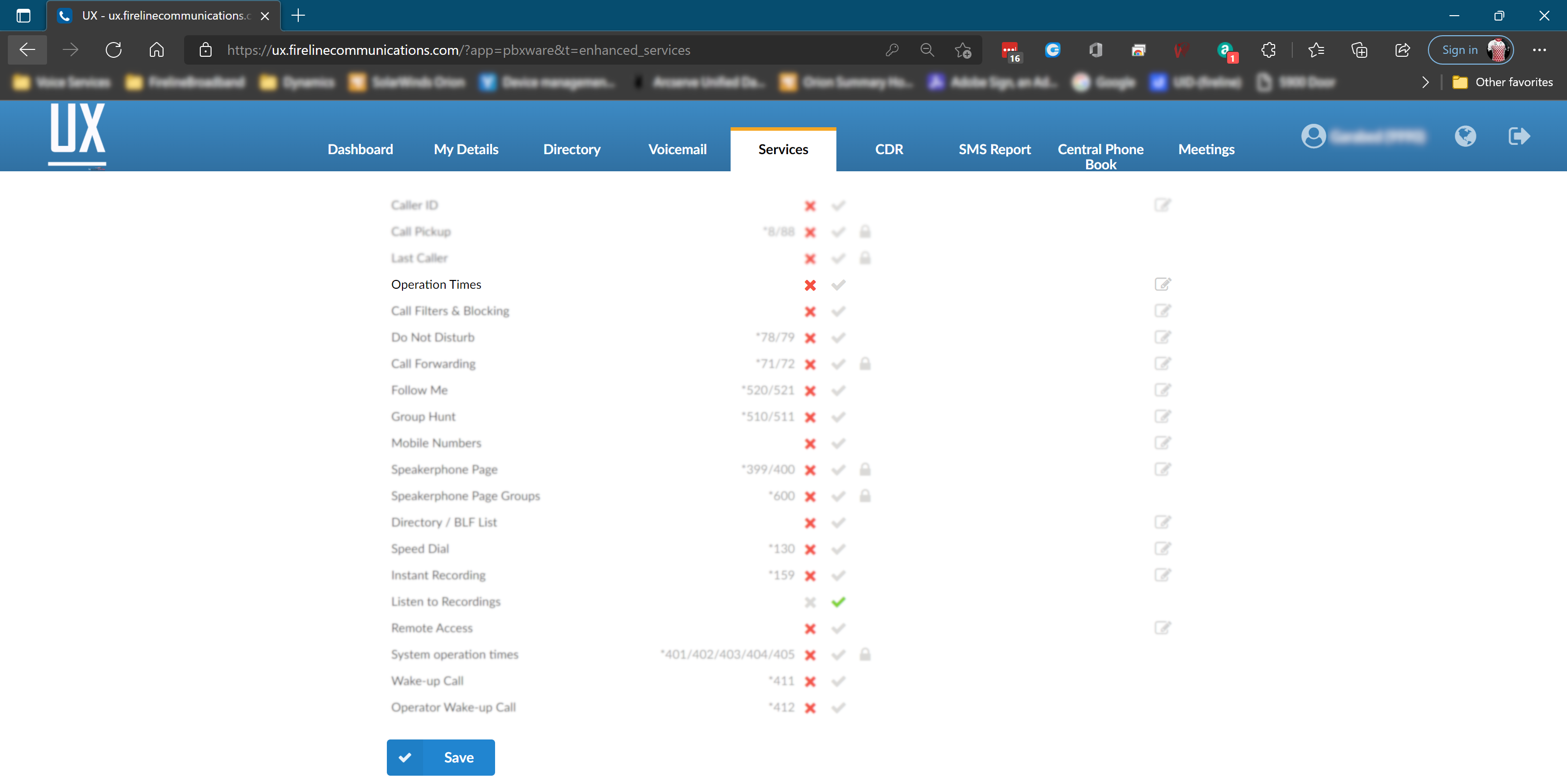
- Each service has two or more accessibility options:
 Unavailable
Unavailable  Available
Available PIN Required
PIN Required Edit
Edit
- Each service has two or more accessibility options:
- To enable Operation times click the Available icon then click Save.
- Select the Edit icon to configure the setting.
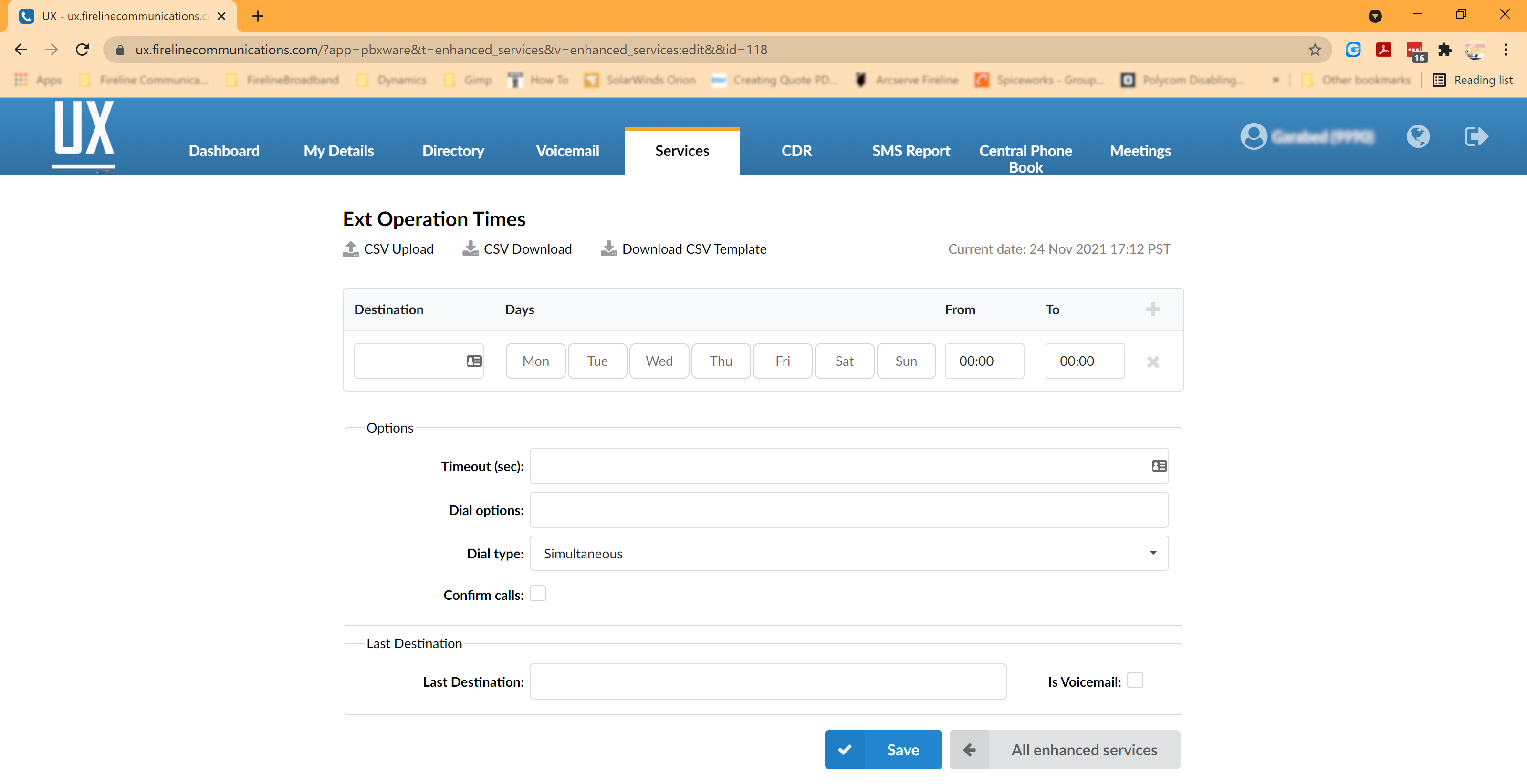
Operation times can be configured with a .csv file. The Download CSV Template allows you to retrieve a template to start with. Once complete you can upload the .csv and the system will program the extensions operation times. - To add a schedule click the + sign to the right of From To.
- This will add a calendar for the week.
- The Destination field is the location you want the call to go during the set time frame.
- Select the Days you would like to assign for this destination by clicking on the day. The day will turn blue.
- From allows you to enter the start time for the schedule
- To allows you to enter the end time for the schedule.
- Timeout (sec) defines the number of seconds the destination will ring before it is considered unanswered.
- Dial options used for incoming calls. (Dial Options)
- Dial type allows you to select how calls will be sent if you have multiple destinations.
- Simultaneous: All destinations will ring at the same time.
- Sequential: Destinations will ring one at a time, after the timeout call will move to the next destination in line.
- Confirm Calls. With this option enabled you can make sure that the call is answered by a person, not a voicemail.
(E.g. When picking up the call person needs to press ‘1’ (or another key on the phone) to answer the call. If that key is not pressed phone will keep ringing because it will be considered unanswered.) - Last Destination defines where you want the call to end up, if all other options are not answered. If the final destination is a voicemail, make sure to check the Is voicemail check box.

