WARNING: Caller ID Spoofing is when a caller deliberately changes the information transmitted to end user to hide their identity. This practice is illegal; under the Truth in Caller ID act, the FCC prohibits anyone from transmitting misleading or falsified information with the intent to defraud. Fines for number spoofing can reach up to $10,000 for each violation. Please only use numbers that belong to you. If you need assistance or more information, please contact support.
By default, all extensions send the Caller ID using the companies main telephone number. To allow the extension to send a different Caller ID you can enable this setting in Services. If you do not see this feature ask your system administrator or open ticket with support.
Changing an Extensions Caller ID
- Log into the Self Care portal by browsing https://ux.firelinecommunications.com
- Once logged in select the Services Tab.
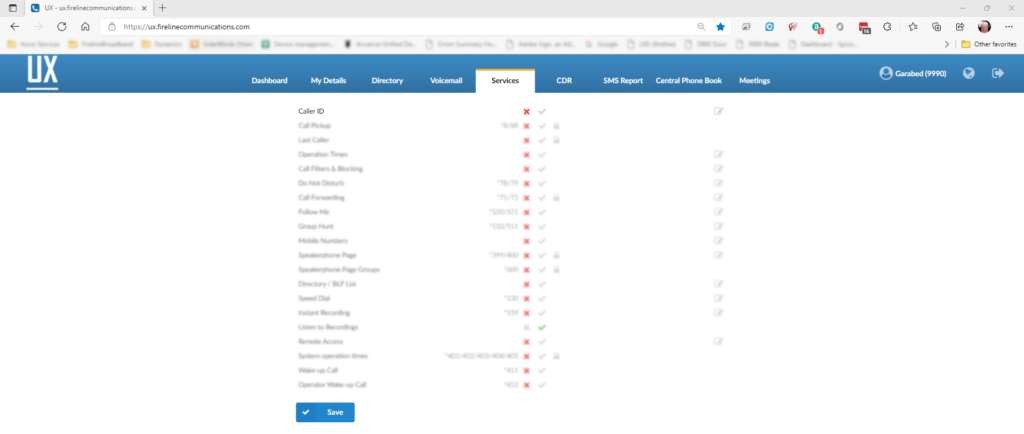
- Each service has two or more accessibility options:
 Unavailable
Unavailable Available
Available PIN Required
PIN Required Edit
Edit
- Each service has two or more accessibility options:
- Select the Available icon to the right of Caller ID.
- Click Save
- Once saved the Edit icon will become available.
- Click the Edit button to open the Caller ID edit form.
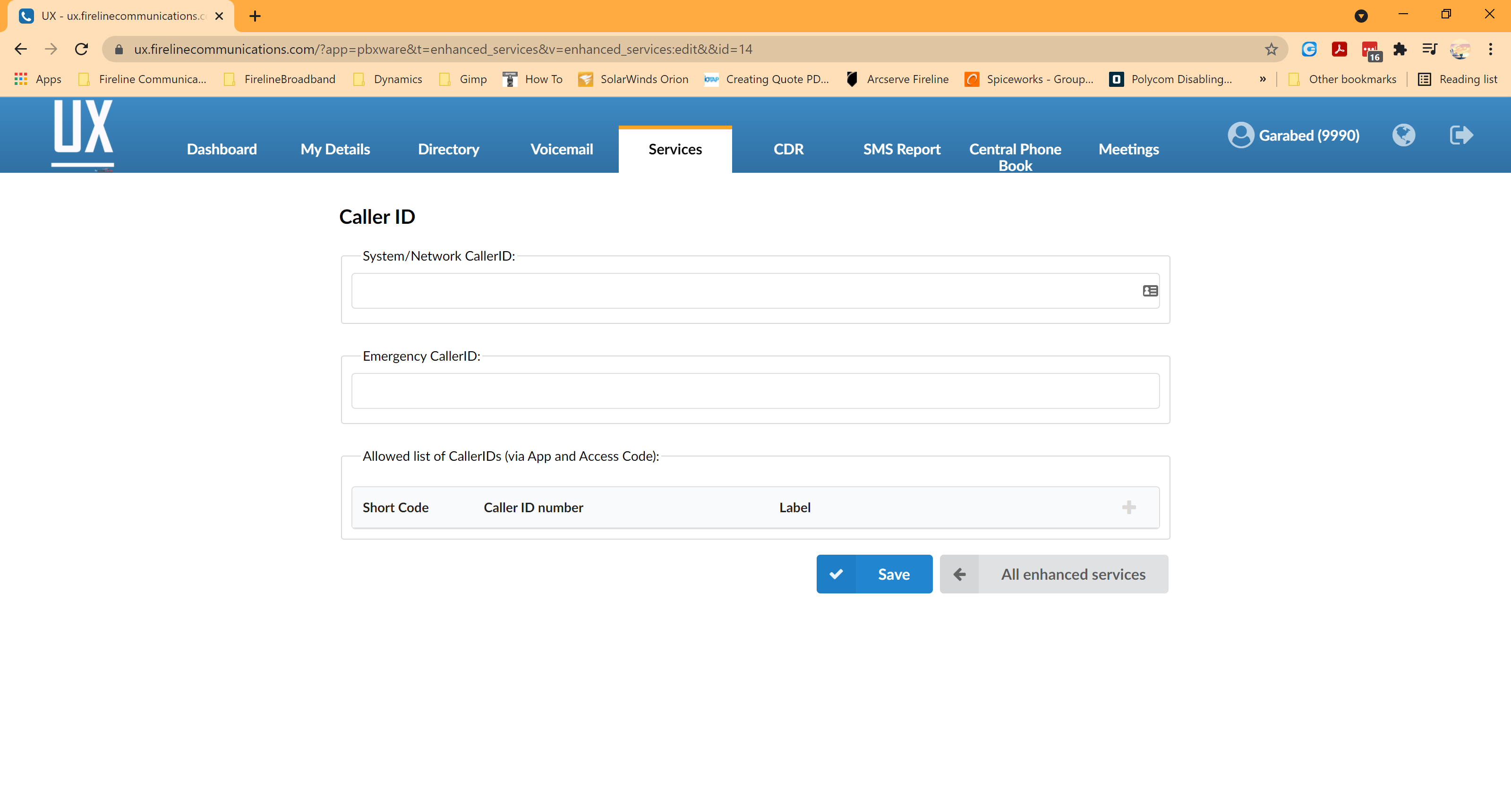
System/Network Caller ID
Information provided here will replace default Caller ID information on the System/Network level, i.e. between extensions.
Emergency Caller ID
The Caller ID entered here will be used for Emergency Services, 911 only. It is very important that the number entered here is registered with the 911 database so the dispatcher will know where to send assistance. By default the system uses the companies main number unless you have multiple locations. If you are unsure leave this field blank and the system will continue to use the main number for E911. If you need more information please contact support for assistance.
Sending an unregistered number to the E911 database will result in a fine of $150.00.
Allowed list of Caller IDs (via App and Access Code)
You can add a list of Caller IDs that you would like to allow to be used for outbound calls. This option can be used from Communicator Desktop by simply selecting the caller ID number from the list in your Communicator client. To use with your desktop telephone you can dial *65* [d = the single-digit short code configured on the Extension] * [Number you wish to dial] on your dial pad. In case no Caller ID is matched with the sent short code provided for that Extension, the call will fail.
Example: You are using the phone system for two companies. For company A the Caller ID is 555-555-1212 and for company B the Caller ID is 444-444-1212. You enter both numbers in the list of Allowed Caller IDs. You want to place a call to a customer of company B. From the desktop phone you dial *65*2*818-333-3333. When the call reaches your customer they will see the Caller ID for company B.
Trunk Caller ID
Trunk Caller ID alloys you to change the Caller ID for an extension on a permanent basis. This is useful when each extension has its own DID and you want callers to be able to reach the extension directly. Changing your Caller ID at the trunk level can only be done by a system administrator or support person at this time. Please open a ticket if you need assistance with changing the Trunk Caller ID.
Version01.11232021


