Call Filters & Blocking allows an individual extension to filter and block incoming calls based on a set of rules. As an example a user can filter all anonymous calls to go straight to voicemail or set a specific number to ring busy each time it calls.
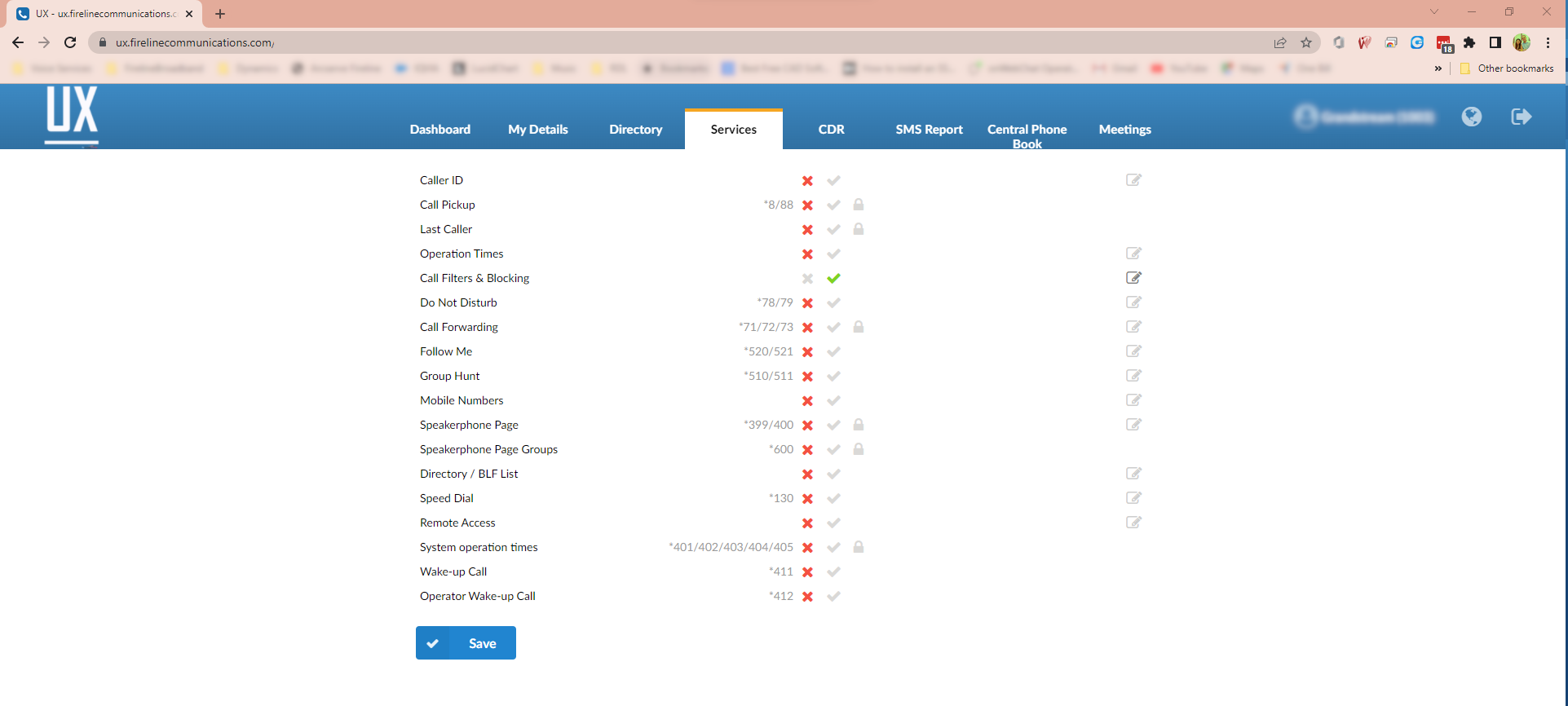
Each service has two or more accessibility options:
![]() Unavailable
Unavailable![]() Available
Available![]() PIN Required
PIN Required ![]() Edit
Edit
To enable Call Filters & Blocking, select the Available icon and then click Save.
Click on the Edit button to configure the feature.
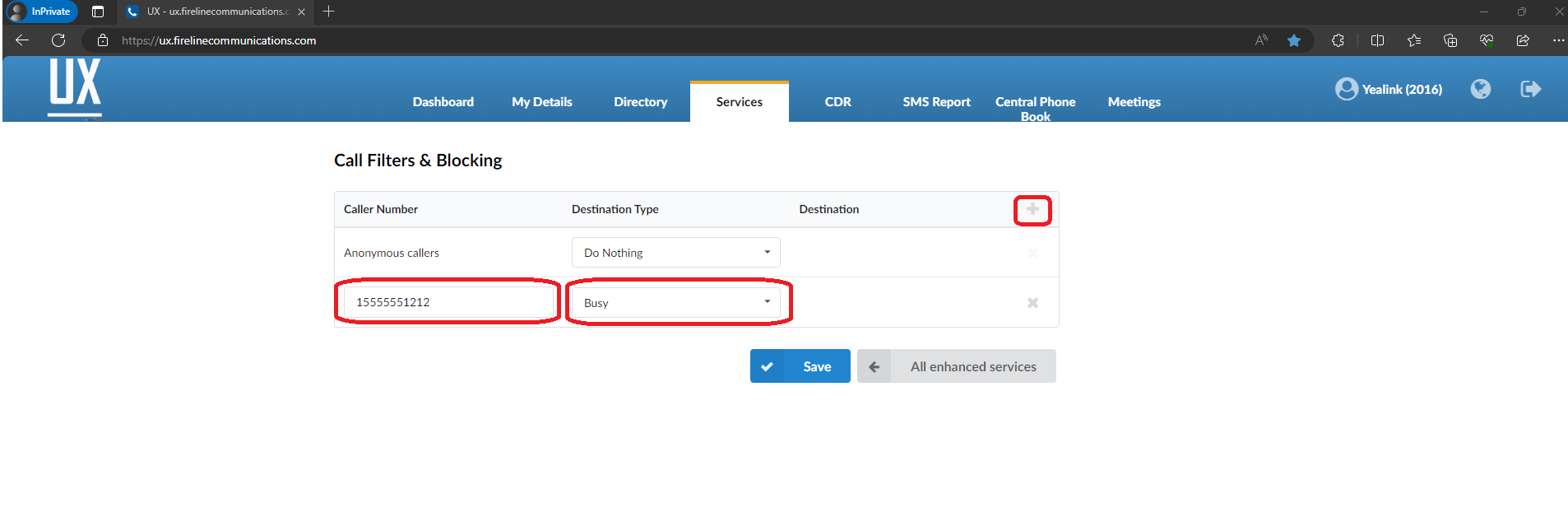
- By default the screen will open showing Anonymous callers set to Do Nothing. You can change this to the desired setting or leave as is.
- To add a new entry click the + symbol to the right of Destination.
- Under Caller Number add the telephone number of the caller you would like to filter or block.
- Select the drop down list for destination type and select from one of the 6 options.
- Call Forward Number
- No Answer
- Busy
- Voicemail
- Not in service
- Ringtone
- To add an additional entry, click the + symbol or if you are done, click on the Save button.
All calls matching that number will now be sent to the destination you defined.
Version01.02022024

