Support Information
The Polycom SoundStation IP line has reached End of Life, (EOL) Status. This means Poly is no longer releasing software updates for this series. Please make sure your phone is upgraded to the latest software before upgrading to our new system.
Software 4.0.15.1009
|
IP321/331 |
IP335 |
IP430 | IP450 | IP501 | IP550 |
IP560 |
| IP601 | IP650 | IP670 | IP4000 | IP5000 | IP6000 |
IP7000 |
This procedure was performed using an IP550 conference phone. The process is the same for any phone in the list above.
Identifying the Current Firmware Version
- Press the Menu key
- Select Status
- Select Platform
- Select Application
- Select Main
- The phone will display the Version of the current Firmware. If the version is 4.0.15.1009 you do not need to upgrade the telephone.
Obtaining the IP Address of the Telephone
- Press the Menu key
- Select Status
- Select Network
- Select TCP/IP Parameters
- Record the IPV4 address which will be entered in your browser
Logging into the Telephones Web Browser
- Using Edge or Chrome enter the IP address from the telephone into the address bar of your browser in the form of https://xxx.xxx.xxx.xxx
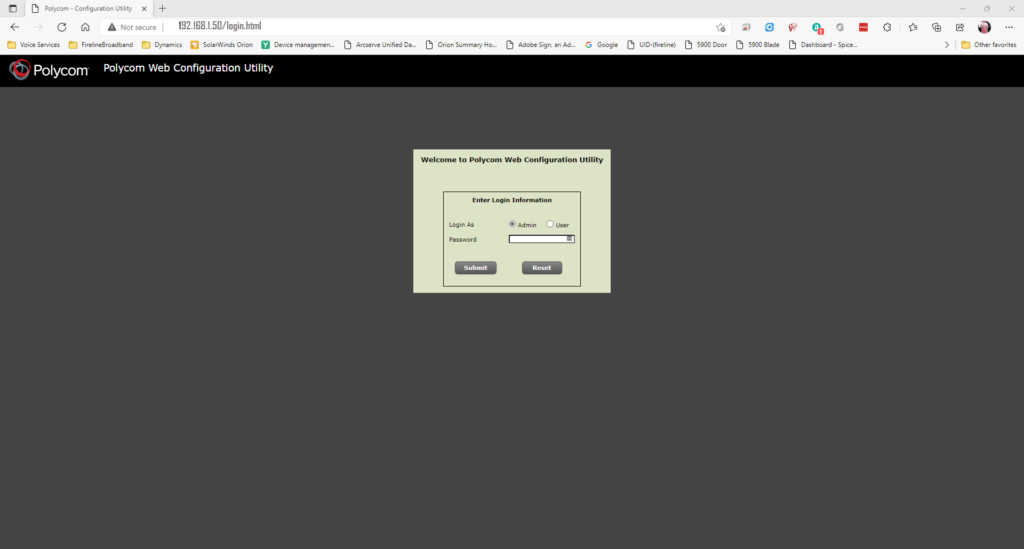
- Select Admin as the user and enter the telephones password. If you do not have the password for your telephone please open a ticket or call support to request the password.
- Click Submit
Upgrading a SoundStation IP
- From the home select the Utilities Menu then Software Upgrade.
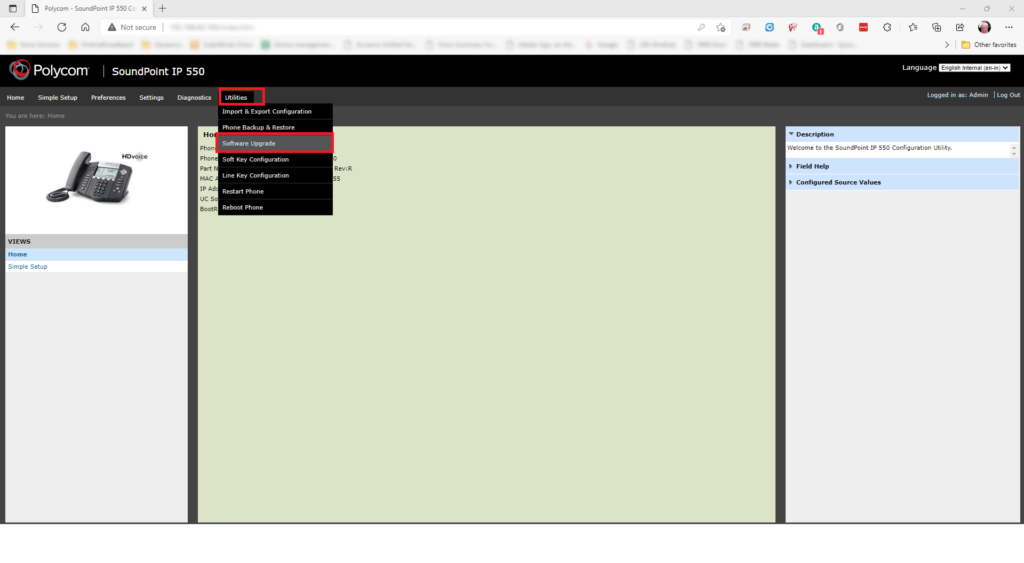
- From the Software Upgrade page click Check for Updates
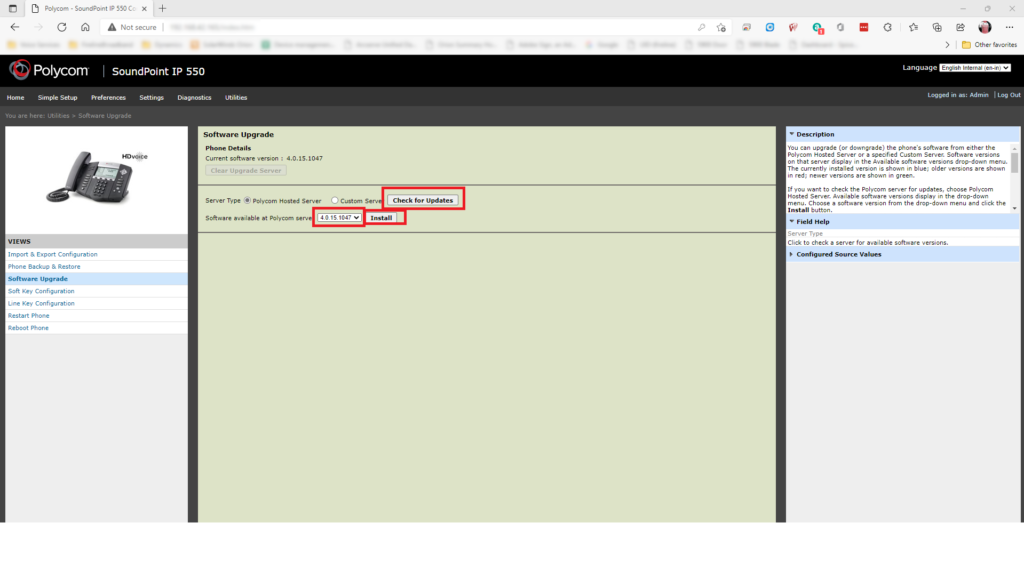
- Select software version 4.0.15.1047 from the “Software available at Polycom Server” drop down.
- Click Install
- A confirmation window will pop-up asking you to confirm the upgrade, click Yes
- At the License Agreement pop-up click Accept.
- A final Informational pop-up window will appear informing you the phone will reboot and update, click OK
- Once the phone reboots it will begin the upgrade process. Please be patient the upgrade takes around 5 minutes.
- Once the upgrade is complete recheck the Firmware version to ensure the upgrade is complete.
Version01.11172021


