Communicator Meeting – Adding Co-Organizers
Using the co-organizer role in Meetings ensures that there is more than one person that can manage important settings in a meeting. It’s a very useful role if the organizer will not be present and as a support to the organizer in terms of being able to co-manage.
One single Meeting can have multiple co-organizers. Meeting participants can be promoted to Co-organizers from the Meeting Participants’ list. After adding participants to the meeting, participants will be listed in the table below. To assign the Co-organizer role to a certain participant, press the “+” button related to that participant.
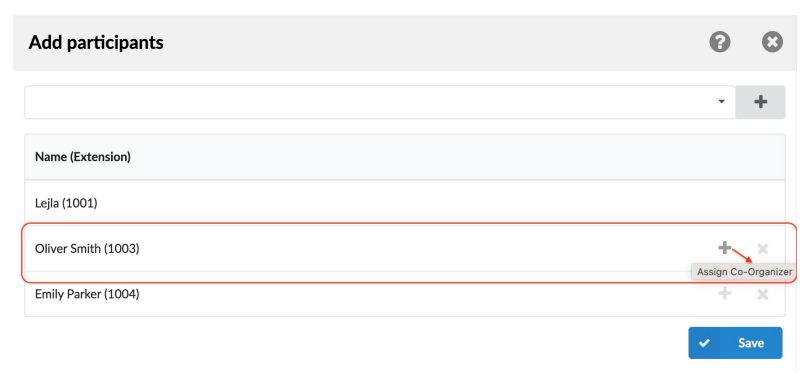
Note: Participants promoted to the Co-organizers get the Co-Organizer label next to their name. And, at the same time, the option to Assign a co-organizer ( “+” button) for that participant is changed to an option for removing the co-organizer role (“-” button).
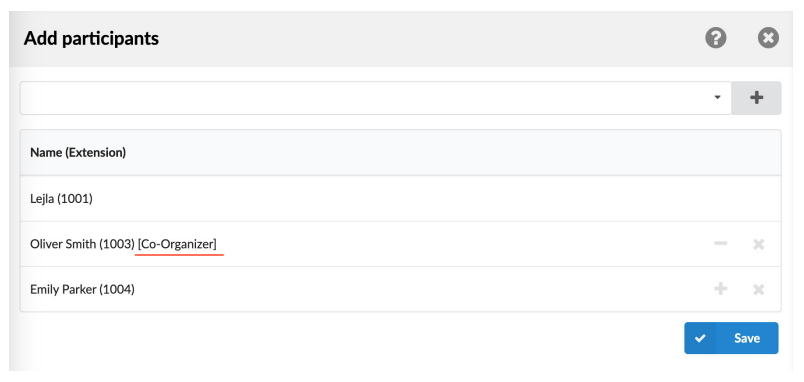
Version01.09262023