Grandstream WP810 / WP822 / WP825 – Connecting Handset to WiFi
The WP810/WP822/WP825 phone supports dual-band 802.11a/b/g/n/ac Wi-Fi. To connect the phone to your WiFi please follow the instructions below.
- On LCD menu, press Menu key and navigate to Settings → Network.
- Select “Wi-Fi Band” (automatic, 2.4GHz or 5GHz) and navigate to “Wi-Fi Networks”. A list of Wi-Fi networks will be displayed.
- Select the desired network to connect to. (Enter the correct password to connect if requested)
The handset will display Wi-Fi icon on the main LCD menu if the connection to the Wi-Fi network is successful.
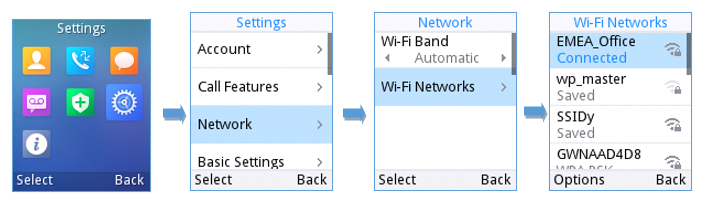
Note
- If 5GHz and 2.4Ghz are both available when “Wi-Fi Band” is set to “Automatic”, the WP810/WP822/WP825 will use 5GHz, but it may switch to 2.4GHz if the signal of 5GHz is poor. Users may also specify the Wi-Fi Band in order to fix it or to keep it Dual Band.
- WP810/WP822/WP825 supports connection to Wi-Fi with captive portal enabled that requires additional credentials to sign up or login before it is allowed to use Wi-Fi.