Note that this process will reboot your router – which will temporarily take your internet connection and phone service offline.
We recommend doing this in an off-peak period or outside of business hours.
- Open the Router’s Configuration Page by entering the ip address of the address bar of your website. The default IP is – http://192.168.0.1
- If you are not able to access from the default address or do not know the address you can obtain it by;
- Press the windows key, then type cmd.exe and press enter.
- In the window that opens type the following, ipconfig and press enter.
- The ip information will be listed. Find the Default Gateway and record the ip address.
- Enter the ip address in the browsers address bar as seen in step 1. http://ipaddress
- Login to the device by entering the username and password. Default admin:admin
- Select the Advanced tab.

- Navigate to Setup > WAN Setup on the Menu
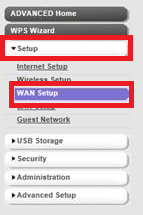
- Place a check in the “Disable SIP ALG” option.
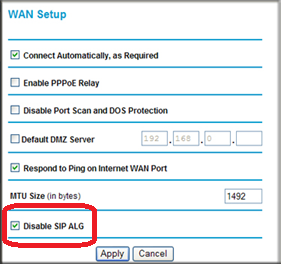
- Click Apply
- Reboot the router
- Test your internet connection and telephones to see when the connection comes back online.
- You may need to reboot your telephones if the internet comes back online, but the phones do not.
Version01.07082022


