Communicator Desktop allows you to protect your customers from fraud by never asking them to say their credit card information over the telephone.
1. With the caller on the line press the DTMF button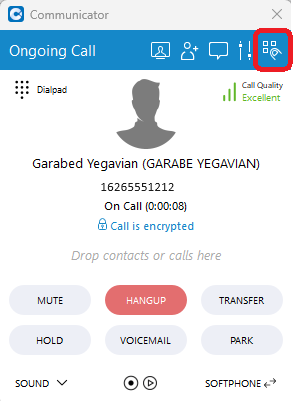
2. A Pop-Up window will appear directing you to place the cursor in the field where you want the information to be entered.
3. Ask the customer to then enter their information on their telephones dial-pad.
4. You will notice the credit card number will appear on the form.
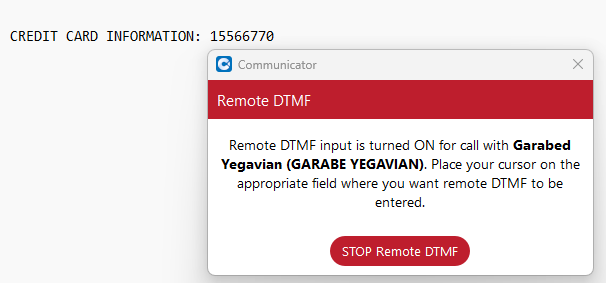
5. Once complete you can click the STOP Remote DTMF and return to the call.
version 01.02012024


