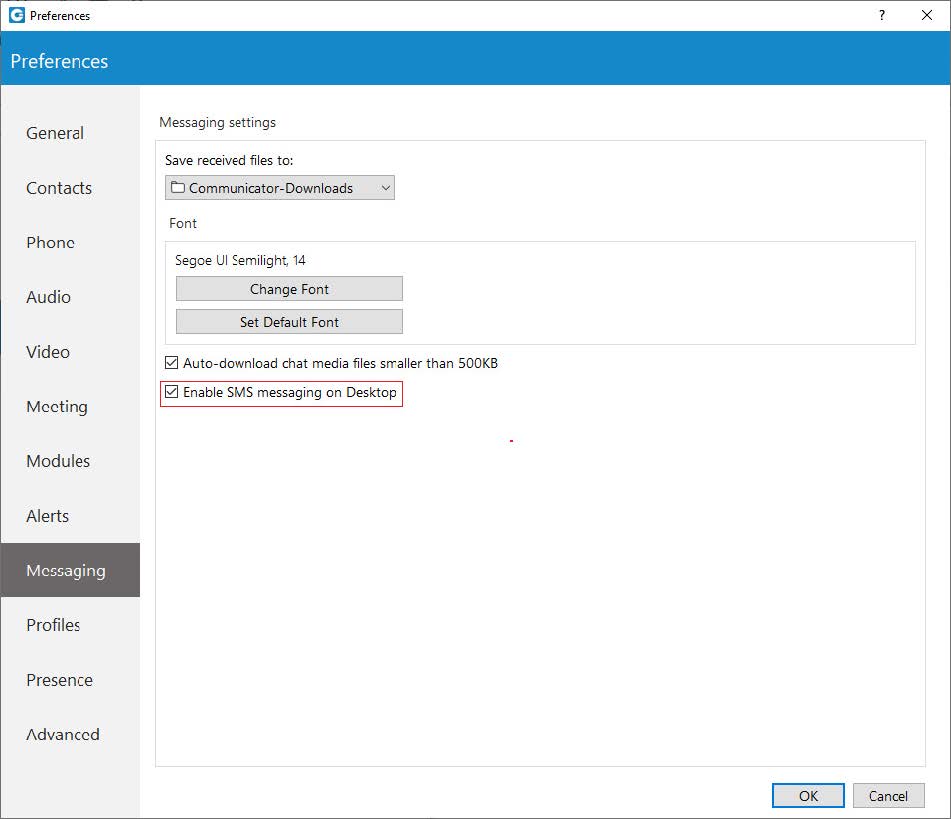By default, SMS/MMS messaging is enabled on the Communicator Desktop application. To disable SMS/MMS messaging, please navigate to the Preferences > Messaging and uncheck the Enable the SMS messaging on Desktop option. Unchecking this option will disable sending/receiving SMS/MMS messages through the Communicator Desktop application, but users can still send/receive SMS/MMS messages through the Communicator GO application.
Version 01.01192023