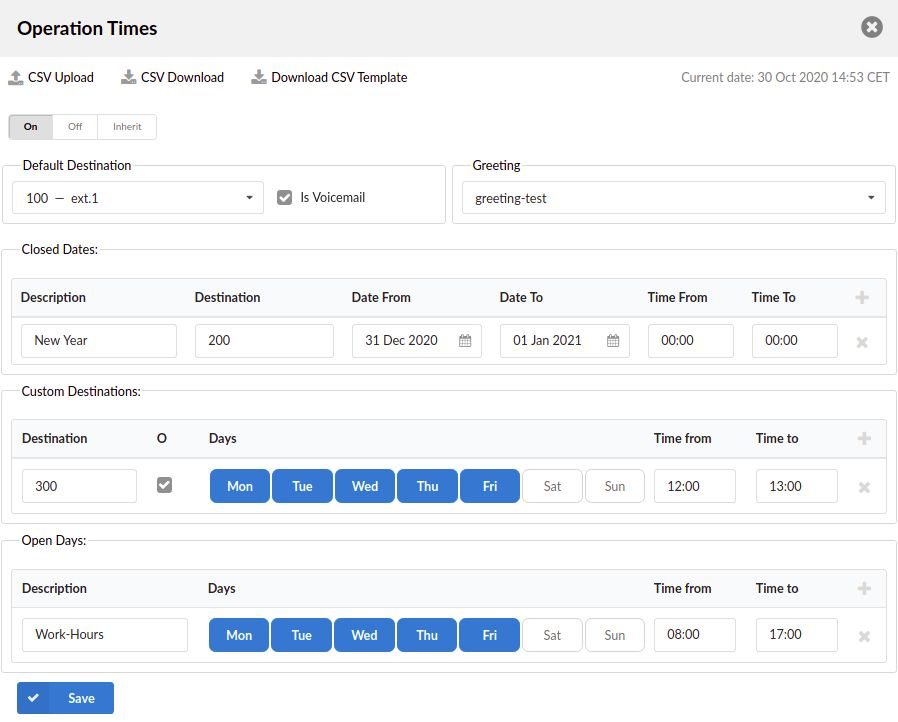Allows you to define schedules on certain destinations.
- DID’s
- IVR
- Ring Groups
Below is the Operation Times setup screen
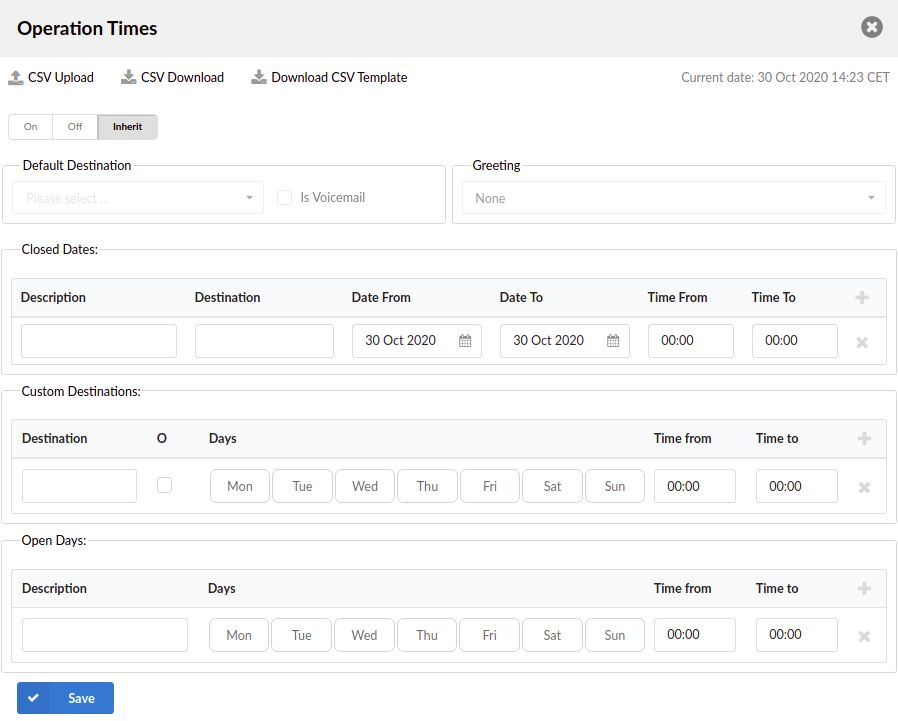 CSV Upload
CSV Upload
Click this button to upload Operation Times configuration from a CSV file.
CSV Download
Click this button to download Operation Times configuration as a CSV file.
Download CSV Template
Downloading the CSV Template button should provide a file that already contains necessary headers which should help a user while creating CSV files. These can be later uploaded by clicking the ‘CSV Upload’ button.
Default Destination
Default Destination
Select a Destination to which all calls will be redirected in case the call comes outside the working hours, and if it is not defined otherwise with additional rules available.
Is Voicemail
If this is checked, a call should go to the voicemail of the predefined Default Destination in case a Default Destination is called.
Greeting
Choose a Greeting sound file that should be played to callers during the closed dates. You can record a greeting by dialing *301 or by uploading a pre-recorded file to System > Sound Files. File name format greeting-“name”.wav
Closed Dates
This section allows users to set the specific date/s and time when all calls are redirected to the ‘Default Destination’.
NOTE: If the ‘Destination’ field in the ‘Closed Dates’ is set, all calls will go to the set Destination instead of the default one.
Custom Destinations
This section allows users to redirect all calls received during set days/hours (e.g. weekend) to the Extension provided as a Destination.
NOTE: Once the ‘O’ is checked, the greeting that is set will be played for each Destination set except when the call comes during the open hours.
Open Dates
This section allows users to set the system’s working hours.
If any call is received during the hours that are not defined here, the call will be redirected to the ‘Default Destination’.
To better understand all of the mentioned settings, please refer to the screenshot below where all the mentioned fields are populated with examples. Each of the mentioned fields is described accordingly to its functionality.
Example Configuration: The screenshot above displays the enabled ‘Operation Times’ functionality on one of the Destinations. In this case, Operation Times is enabled on the DID level. As it is shown in the example, if a call comes during working hours, which are set to be from 08:00 until 17:00 o’clock, the call will be routed properly to a dialed Destination. In case the call comes outside working hours, the call is redirected to the ‘Default Destination’ which, in this example, is Extension 100. Also, since the ‘Is Voicemail’ option is checked, the call would go to the voicemail box of that Extension instead of dialing Extension 100 directly. Furthermore, if a call comes between 12:00 and 13:00 o’clock, (for example during a lunch break), the call would be redirected to the Destination 300. Also, as the ‘O’ option is checked, the caller would be listening to the greeting that is set in the ‘Greeting’ section. In case the call comes during mentioned dates set in the ‘Closed Dates’ section, the call would be redirected to the 200 Destination.
.
Version 01.12102022