Statistics – IVR
IIVR Statistics play a crucial role in enhancing the customer experience. By analyzing key metrics such as call duration, call volume, wait times, and menu navigation patterns, you can gain valuable insights into customer behavior and preferences. These insights enable you to optimize IVR menus for efficiency and effectiveness, leading to shorter wait times, faster issue resolution, and ultimately, a more satisfying customer experience. Additionally, IVR statistics empower you to identify trends, anticipate customer needs, and tailor their services, accordingly, fostering stronger relationships and increasing customer loyalty. In essence, IVR statistics serve as a valuable tool for businesses to continually refine and improve their customer service strategies, ultimately ensuring a smoother, more efficient experience for customers at every touchpoint.
- To access IVR Statistics you can browse to https://ux.firelinecommunications.com and login using your admin credentials.
- Once logged in, use the menu and select Statistics > IVR Statistics.
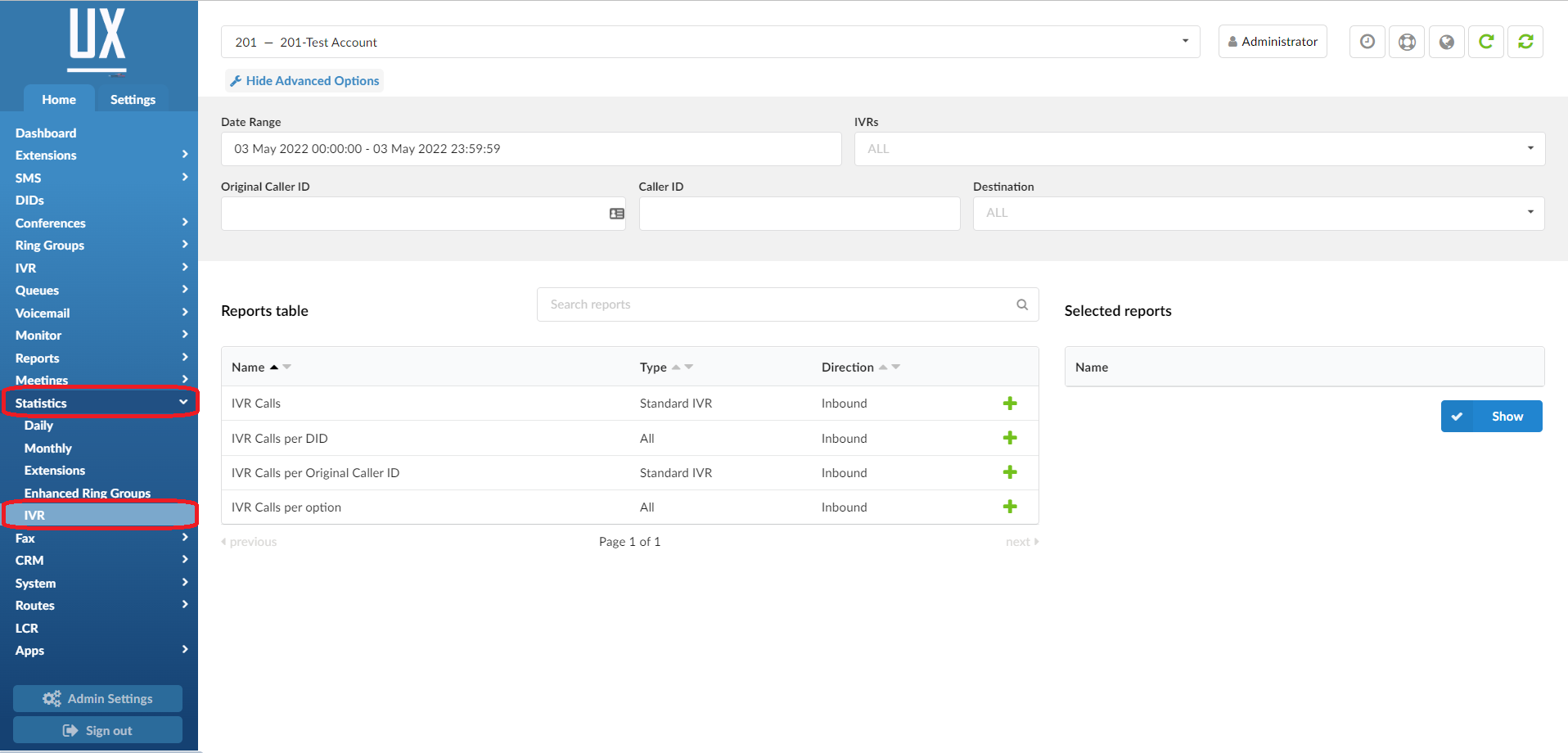
- Date Range: You can select your desired date range by clicking in the Date Range column. This will present you with a calendar where you can choose the dates and times to include.
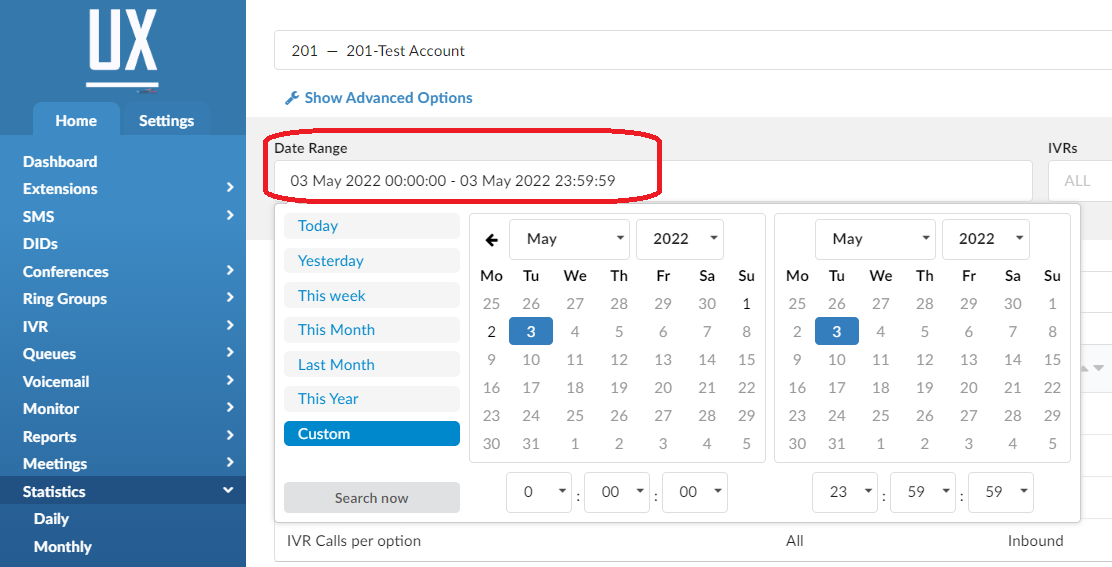
- IVRs: This section allows you to choose to run the report on all IVR on your system or you can choose to run it on a specific one.
- Original Caller ID: This section allows you to enter a telephone number of an inbound caller and generate the statistics based on the individual caller.
- Caller ID: The Caller ID allows you to run the report based on one of your DID’s.
- Destination: The Destination field can be used if you are looking for IVR calls that went to a specific destination, i.e. extension, ring group, etc.
Reports
Once you have selected your requirements you can choose any or all of the reports provided in the Reports Table.
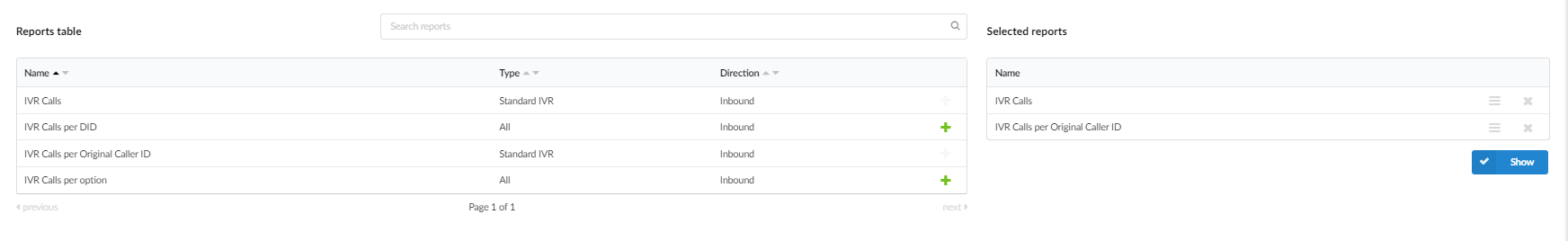
- IVR Calls
Displays all calls per IVR, the number of Option calls, and Abandoned calls for each IVR. Users may also see a timeline in a form of a graph showing total, connected, and abandoned calls for all IVRs summarized and a total calls comparison per IVR. By filtering these reports for one IVR will result in the graphs showing total calls per option and a total number of abandoned calls for that particular IVR only. - IVR Calls Per DID
Displays all calls per Original Caller ID, the number of Option calls, and Abandoned calls for each Original Caller ID. - IVR Calls per Option
Displays the number of calls per IVR and the number of calls for each option or abandoned calls per IVR. It shows data for all IVR types.
Report Field Definitions
- IVR
Name: The logical name given to the IVR.
Number: The ID or extension number of the IVR.
Total Calls: Number of calls for that particular IVR
- Caller
Original Caller ID: The original number of the caller who entered the IVR
Total Calls: Number of calls from that particular Original Caller ID
- Option Calls
0-9 * #: Number of calls for the option, where the number 0-9 or the symbol ‘*’ or ‘#’ represents the option.
Call Entry: Represents the caller entry when calling the IVR. It can either be an IVR option or any of the abandoned call types (Timeout, Hangup(Menu/Ring) or Closed Times)
- Abandon Calls
Time Out: Number of calls that ended due to a timeout
Hangup (Menu/Ring): Number of calls that ended due to the caller hanging up in the IVR menu or while the call was still ringing. Represented in format: HangupInMenu / Hang up while ring
Closed Time: Number of calls that came during the closed hours of the IVR