Fax to Email Setup
The Email to fax feature allows users to send faxes to a destination by composing an email and sending it to the specified system email address.
To setup the service you must first create a mailbox to send the faxes through. The mailbox should be a dedicated mailbox for faxing only and can be named anything you like. We normally suggest fax@yourdomain.com however, this may not always be possible. If you do not have your own domain email account, you can always create a mailbox using a free service like Microsoft or Gmail.
The email to fax service supports two Authentication types
- Basic: Older authentication method that uses a username and password to authenticate.
- OAuth: Modern Authentication type that uses tokens to verify identity.
Once you have your email address completed and know the authentication type you will need to use you can browse to Fax > E-mail to Fax
- On the E-mail to Fax Settings form click on Enable to enable the form.
- Based on the Authentication method used by the email service, choose one of the three options.
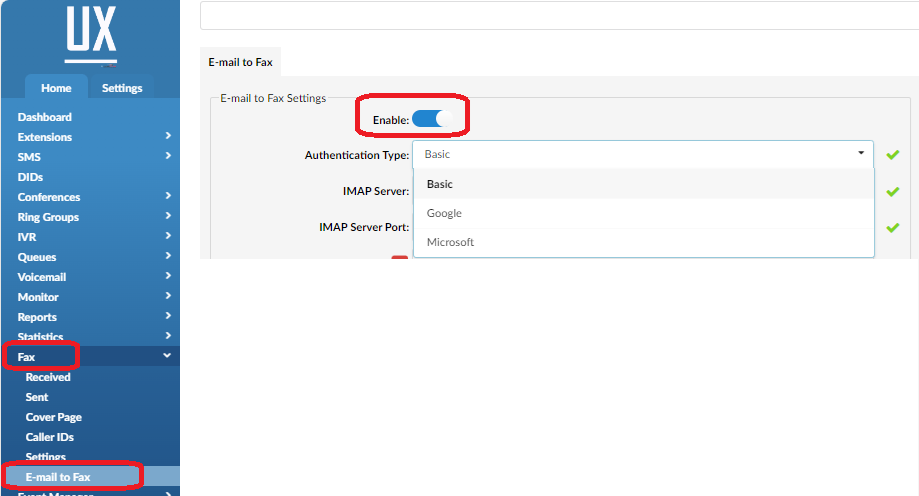
Authentication Microsoft
- Select Microsoft as the Authentication type
- Click on Microsoft Login button
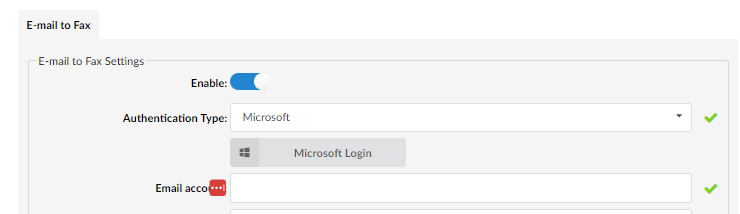
- A pop-up window will open asking you to select the Microsoft account you want to authenticate with. This should be the same account you will be using to receive E-mail to Fax messages.
- Proceed through the Microsoft process.
- Once the authentication process is complete, the email address of the account will automatically populate the email account field.
- Click Save
- You should receive a success message
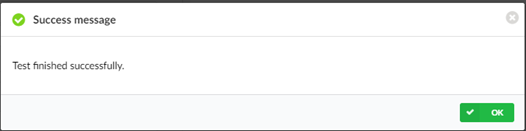
E-Mail Notifications
- Enable: When enabled users will receive an email regarding the status of their fax. Click to Enable.
- E-mail From: The email address the E-Mail Notifications will come from. Usually, the same as the fax email address but can be different.
Trunks
- Trunks:
- Leave as default unless otherwise directed. Changing trunks could cause additional charges and or fax failure.
E-mails Whitelist
- Allow All Enabled
- Allows anyone to send an email to the fax email address for processing.
- Allow All: Disabled
- Allows you to secure your email to fax by only allowing specific domains, or email addresses to use the email to fax service.
E-mail Address/Domain
- Add an email address or domain by clicking the + sign. You can add any number of email addresses or domains.
- Enter a valid domain name, yourdomain.com or an email address, youremail@yourdomain.com.
- Once complete click Save.
The E-mail to fax setup is complete. You can now send an email to your new fax address and the system will turn it into a fax and send it for you.
Version 03.05302024